Ambiance Desktop

Table of Content | |
|---|---|
1 | |
2 | |
3 |
Installation
Installing Ambiance Desktop is one of the simplest tasks.
Thanks to its embedded graphics and backend engine, that works independent of your platform, provided that your platform can run that engine.
Yes it works like java!
As A Native App
Download
ambiance_deb.tar.xzfrom Download portion or My Portfolio SiteExtract the tarball package using Nautilus, or using CLI:
Run
install.sh
OR use as AppImage [ Standalone ]
Just before you begin, know some facts about AppImage...
Stays in the form of a loose file
Requires manual navigation and running
Not indexed in app listing (generally)
Installation process:
Extract the package (as indicated above)
Open the extracted directory
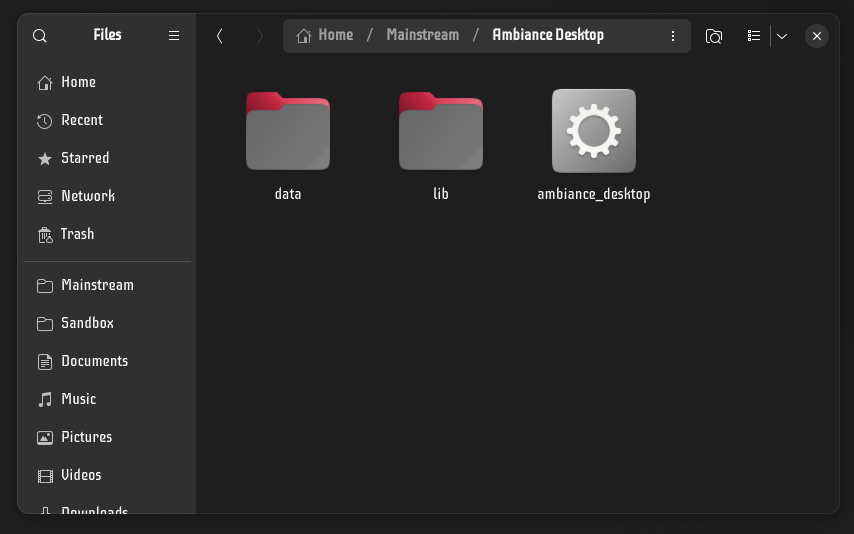
Open properties of the AppImage (ambiance_desktop) : Usually Alt + Enter
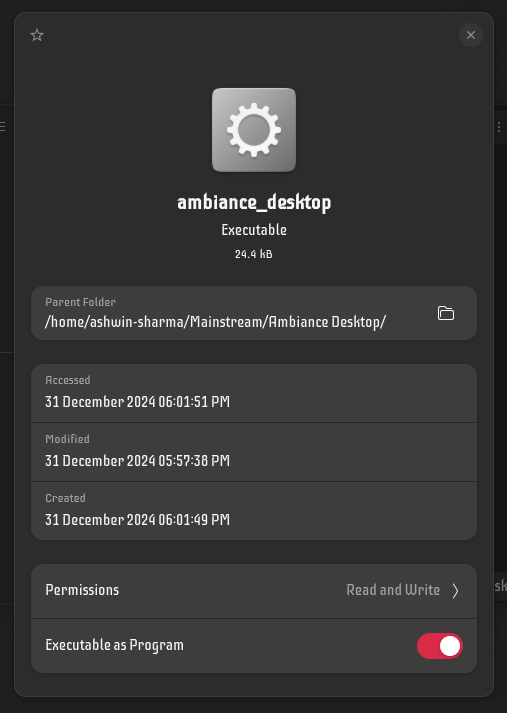
Ensure that it is
Executable as ProgramNow, just double click the AppImage and you are ready to go :)
Getting Started
As we know, Ambiance Desktop is derived from the android Ambiance app, it focuses on speedy and reliable key-value pairs.
Using shortcut keys for quick input
As you can see on the end, when you type, the app suggests you to press the Tab and Enter key.
Tab key to jump
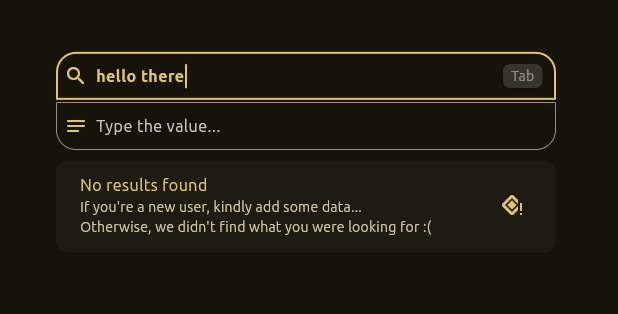
When typing the title, you can hit Tab to jump to value
Enter to save
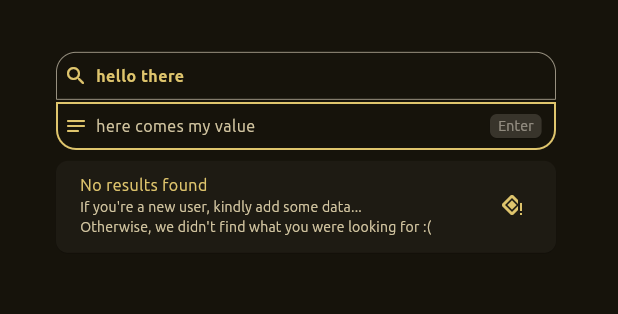
When typing the value, you can hit Enter to save the pair
Dealing With Errors
File Corruption
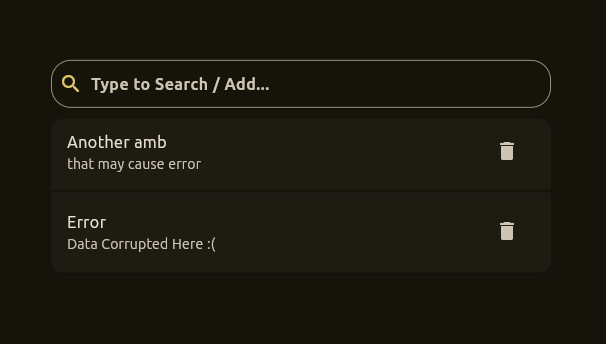
Most probably, a file corruption must look like this, or even worse...
There are 2 ways to fix the error:
Method 1
Navigate to app settings.
Click on
Clear My Data.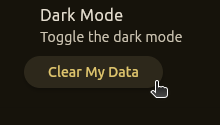
Method 2 (advanced)
Navigate to
/opt/ambianceor your AppImage directory if you use AppImage.Here you must find all your data in csv format. Open it.
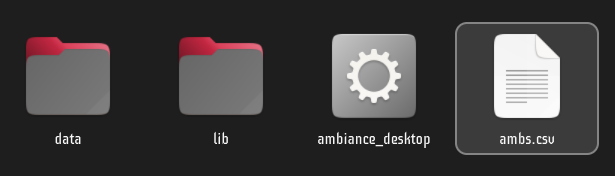
Find out the line causing error
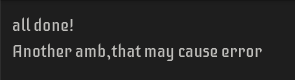
Here, clearly the first line doesn't have 2 members like others, just as a normal CSV should.
Manually fix this error, either remove or repair this line.
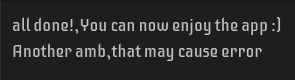
All done!
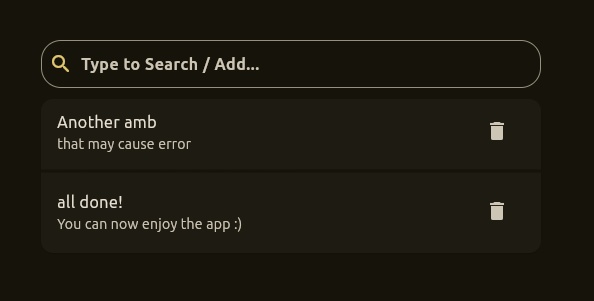
Direct Download
Linux style
Curl the tarball
Extract the tarball
Navigate to the extracted directory
If you want portable binary file, select
Potable AppImagebelow, else carry on with Normal Install
Run the install.sh script and let it do everything for you :)
Change AppImage's mode to Executable
Run the app